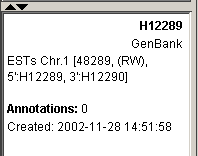|
Tutorial 2: Step 5 Import a Gene List
File t_matrix_genelist.csv contains descriptions for each gene in the dataset. The way to bring these descriptions into GeneLinker is to perform a gene list import. Since the genes already exist in the GeneLinker database (genes are imported when you import a dataset), they are not imported again when you import a gene list. Instead, the existing genes are updated with the additional information in the gene list file. The gene list itself is imported into the Gene Lists navigator. For complete details on this process, please see Importing a Gene List.
You may wish to examine the file t_matrix_genelist.csv in a spreadsheet, or by using an editing tool. The file contains, in the first column, gene identifiers matching those appearing in the expression data file. (Order is not important.) The second column may contain a gene symbol or short gene name (if one is known) and the third column contains a longer description of the gene.
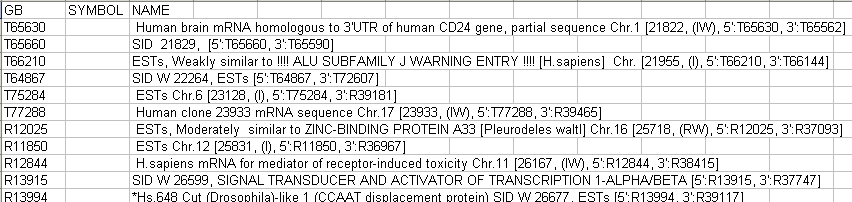
Import a Gene List
1. Review the information about the filtered gene in the Description Pane.
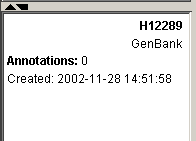
2. Select Import from the File menu and Gene List from the sub menu. The Open dialog is displayed.
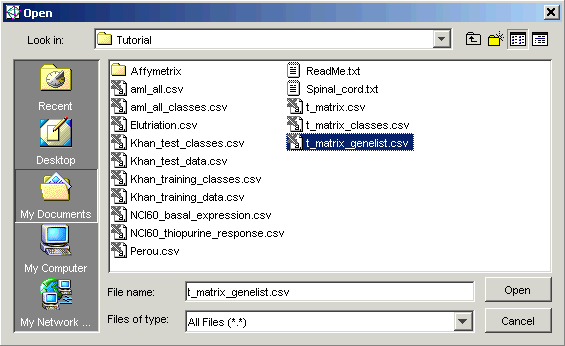
The tutorial files are located in the Tutorial folder. This is the folder listed in the Look in box, so you do not need to navigate to it.
3. Since the gene list file does not have the extension .txt, you will need to change the Files of type selection. Use the drop-down list to select All files (*.*).This displays all of the files in the Tutorial folder (including the gene list file t_matrix_genelist.csv).
4. Click the file t_matrix_genelist.csv. The file name is highlighted.
5. Click Open. The Import Gene List dialog is displayed.
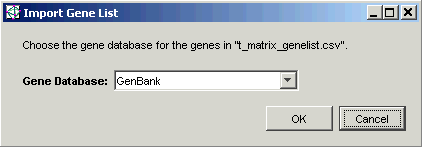
6. Ensure GenBank is set in the Gene Database drop-down list.
7. Click OK. The gene list and gene descriptions are imported into the GeneLinker database. A new gene list item is added to the Gene Lists navigator.
There is no requirement that the gene list match any particular expression dataset. A gene list is simply that: a list of genes which can include descriptions. Gene lists provide a means to import symbols and descriptions into GeneLinker to be associated with gene identifiers.
Whenever a single gene is selected in a GeneLinker view, the Description Pane in the lower left corner of the GeneLinker window displays what information has been imported about that gene: The database identifier, the database type (e.g. GenBank, Unigene, Affymetrix, Custom), and the symbol and the gene description if any have been imported.
8. Click the filtered gene (H12289) on the t-matrix color matrix plot. The gene is highlighted.
9. Look at the Description Pane just below the navigator. Note the additional information about the gene that was added by importing the gene list.