|
Importing a Gene List
Overview
GeneLinkerô can import gene lists from files in two different formats. The acceptable formats are:
A file containing a simple list of gene identifiers, or
A file containing one or more lists of gene identifiers, a header for each list giving the list name, and optionally a short and a long name or description for each gene.
Gene identifiers may be one of the following: GenBank, Affymetrix, UniGene, or custom. Please note that gene identifiers have a length restriction of 25 characters. This means that on import of a dataset or a gene list, identifiers that are longer than 25 characters are truncated.
If you are importing a file with multiple gene lists, all gene identifiers in the file should be from the same database, e.g. all GenBank, or all UniGene - not some of each. If you want to associate both identifiers with a single gene, choose one to be the gene identifier and incorporate the other into the description. If you are using the gene list import feature to update short names or descriptions for your genes, it is best to do all the genes from a given database at once, rather than one gene list at a time. The short names and descriptions only need be updated once per gene, not once per gene list in which that gene appears.
File Formats
A file in the first format (simple list) looks like the following:
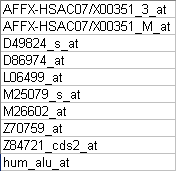
A file in the second format (containing headers) looks like the following:
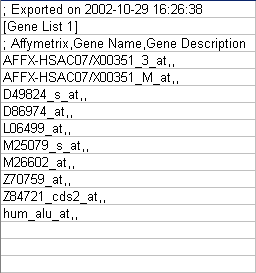
A gene list can be imported to bring new genes into the database, or to update the information for genes that are already in the database.
Actions
Importing a Gene List File
1. Select Import from the File menu and Gene List from the sub menu. The Open dialog is displayed.
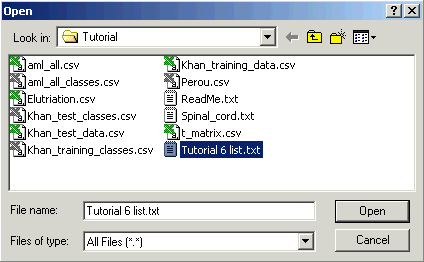
2. Navigate to the correct folder and click on the file to be imported. The file name is highlighted.
3. Click Open. The Import Gene List dialog is displayed.
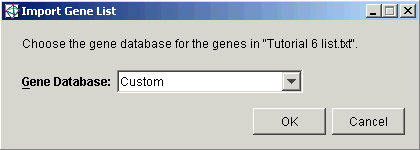
4. Select the Gene Database from the drop-down list. This should match the type of identifier the genes being imported have. For example, if the gene list contains genes that have GenBank identifiers, select GenBank.
5. Click OK. If the name of the gene list being imported is the same as an existing gene list, the Edit Gene List Information dialog is displayed for you to enter a new, unique gene list name and optionally a description. Click Save.
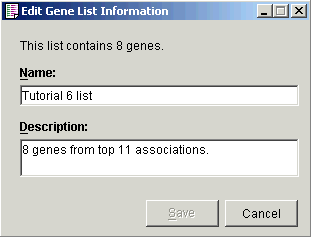
If the gene list being imported contains genes that are not yet in the database, they are imported.
If it contains genes that are already in the database, a conflict arises if a gene's name or description in the gene list file differs from the corresponding entry in the GeneLinkerô database. See Conflict Resolution for details on how to resolve conflicts.
6. The gene list(s) are imported and the new item(s) are added to the Gene Lists navigator.
Related Topics:

