|
Toggling the Color Grid On or Off
Overview
Turning off the color grid makes it easier to discern cluster membership as this action will place the cluster lines adjacent to their associated labels. In the shortcut menu there is an item that toggles the color grid on and off.
Actions
Toggling the Color Grid Off
When the color grid is visible, right-click and select Hide Color Matrix to turn the color grid off.
Toggling the Color Grid On
When the color grid is not visible, right-click and select Show Color Matrix to turn the color grid on.
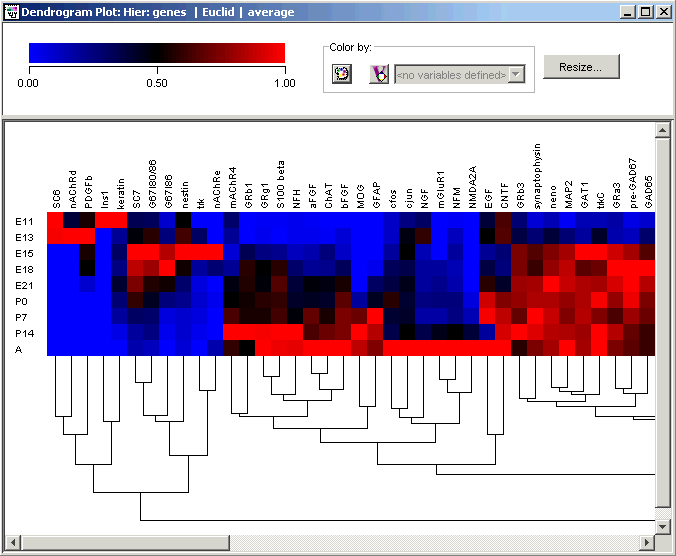
Related Topics:
Changing the Gradient Color and Scale
Resizing Cells in a Color Grid

