|
Resizing Cells in a Color Grid
Overview
The size of the color tiles on the color matrix, matrix tree and two way matrix tree plots can be changed by using the resize function. The size of the dendrogram or partitional comb height on a matrix tree or two way matrix tree plot can be changed using the same function.
Actions
1. Right-click on a color matrix, matrix tree, or two way matrix tree plot, and select Resize from the shortcut menu. The Resize dialog is displayed.
For a Color Matrix Plot:
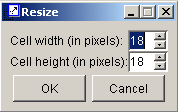
For a Matrix Tree Plot (hierarchical clustering / partitional clustering):
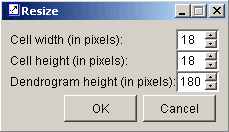
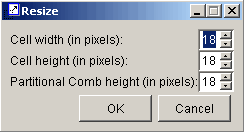
For a Two Way Matrix Tree Plot:
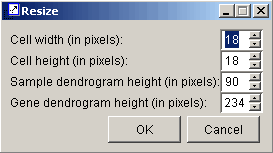
2. Type in or use the scroll arrows to set the Cell width and/or Cell height of the color tiles.
Note: if you choose a value for the width or height that designates less space than is required to display the row or column names, the names are not displayed.
3. For the matrix tree or two way matrix tree plots, type in or use the scroll arrows to set the Dendrogram or Partitional Comb height.
4. Click OK to display the plot using the new values, or click Cancel to revert to the previous ones.
Related Topics:
Changing the Gradient Color and Scale
Toggling the Color Grid On or Off

