|
Tutorial 8: Step 6 Estimate Missing Values
1. If the new incomplete Removed: p > 0.101 dataset in the Experiments navigator is not already highlighted, click it.
2. Click the Estimate Missing Values toolbar icon, or select Estimate Missing Values from the Data menu. The Estimate Missing Values dialog is displayed.
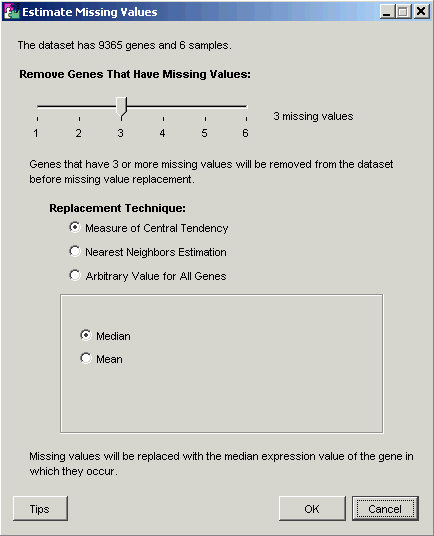
3. Set the Remove Genes That Have Missing Values threshold to 2.
4. Click the radio button next to Nearest Neighbors in the Replacement Technique group.
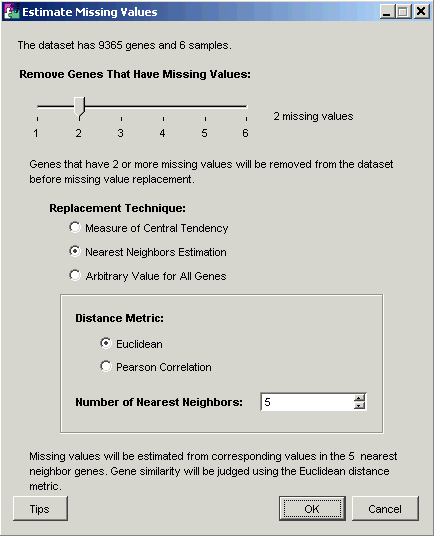
The default distance metric Euclidean is correct.
5. Set the Number of Nearest Neighbors to 5.
6. Click OK. The operation is performed, and upon completion, a new complete Estimated: #mv <2 | nn=5 | Euclid dataset is added to the Experiments navigator.

