|
Tutorial 8: Step 5 Remove Genes With Poor Reliability
1. If the Chip1 dataset in the Experiments navigator is not already highlighted, click it.
2. Select Remove Values from the Data menu, or right-click the dataset in the navigator and select Remove Values from the shortcut menu. The Remove Values dialog is displayed.
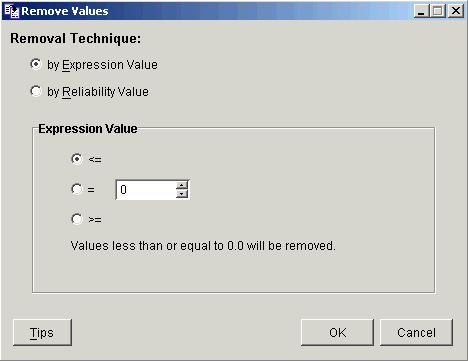
3. Select By Reliability Measure for the Removal Technique. The dialog is updated.
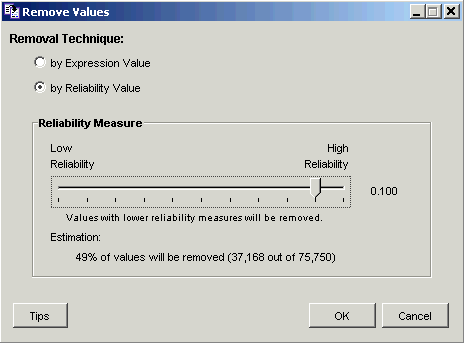
4. Set the Reliability Measure threshold to 0.101 by moving the slider or using the arrow keys on your keyboard.
5. Click OK. The operation is performed, and upon successful completion, a new Removed: p > 0.101 incomplete dataset is added to the Experiments navigator.

