|
Tutorial 8: Step 11 Principal Component Analysis
1. Click the Filtered: keep {Affy Gene List} dataset in the Experiments navigator. The item is highlighted.
2. Click the Principal
Component Analysis toolbar icon ![]() , or select Principal Component Analysis from the
PCA menu. The PCA
dialog is displayed.
, or select Principal Component Analysis from the
PCA menu. The PCA
dialog is displayed.
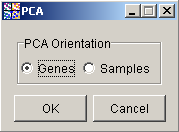
3. The orientation is set to Genes by default, so just click OK. The PCA operation is performed, and upon successful completion, a new PCA: genes experiment is added to the Experiments navigator.
If you have automatic visualizations enabled in your user preferences, a 3D score plot is displayed.

