|
Platinum
Tutorial 7: Step 3 Perform IBIS 1D LDA Search
Overview
Perform an IBIS Linear Discriminant Analysis (LDA) search. This search should be relatively quick. The IBIS search process evaluates the accuracy of each gene (in the 1D case) when used as a linear discriminator.
A discriminator is a feature that distinguishes between classes. A linear discriminator can be thought of as a straight line drawn between classes. For example, when two football teams line up for the kickoff at the start of the game, they can be separated by a straight line at center field. After play begins, however, there is not likely to be any straight line which can be drawn that is likely to have all the players from one team on one side and the other team on the other.
Occasionally there may be a simple curved line which can be drawn between the players – or the classes. A quadratic discriminator and a Gaussian discriminator are two simple types of discriminators which can yield curved lines.
Actions
1. If the NCI60_basal_expression dataset item in the Experiments navigator is not already highlighted, click it.
2. Select IBIS Classifier Search from the Predict menu, or right-click the item and select IBIS Classifier Search from the shortcut menu. The IBIS Classifier Search dialog is displayed.
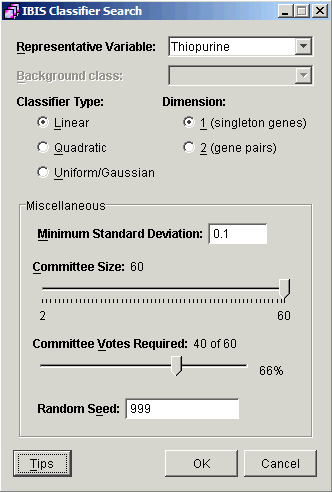
3. Set the parameters.
|
Parameter |
Setting |
Description |
|
Representative Variable |
Thiopurine |
Training variable. |
|
Classifier Type |
Linear |
Linear, Quadratic, or Uniform/Gaussian. |
|
Dimension |
1 (singleton gene) |
1D or 2D |
|
Minimum Standard Deviation |
0.1 |
Use the minimum standard deviation to capture your estimate of the error in the measurements. With too small a value, you will find degenerate looking patterns that are not believable. With too large a value, you risk missing important patterns due to over-smoothing the classifier. |
|
Committee Size |
60 |
Number of component classifiers in the IBIS classifier. |
|
Committee Votes Required |
40 of 60 (66%) |
Threshold for making a class prediction. |
|
Random Seed |
999 |
Initial value for the random number generator. |
4. Click OK. The IBIS LDA search is performed and a new item Thiopurine IBIS search LDA 1D is added to the Experiments navigator under the original dataset.
If you have automatic visualizations enabled in your user preferences, the IBIS Search Results Viewer is displayed.

