|
Tutorial 2: Step 8 Import Cancer Class Variable
For complete details on variables, please see Variables Overview.
1. Click the t_matrix dataset in the Experiments navigator. The item is highlighted.
2. Select Import from the File menu and Variable from the sub menu. The Import Variable dialog is displayed.
The Dataset name is displayed at the top of the dialog and the number of samples in the dataset is listed under the name.
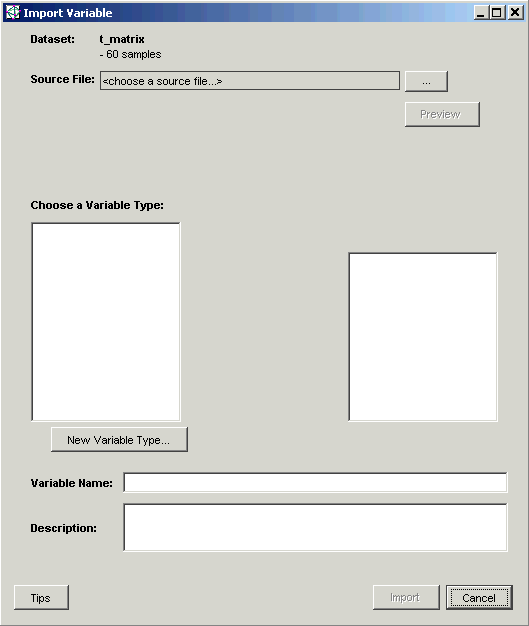
3. To set the source file for the variable data, click the ... button to the right of the Source File box. The Open dialog is displayed.
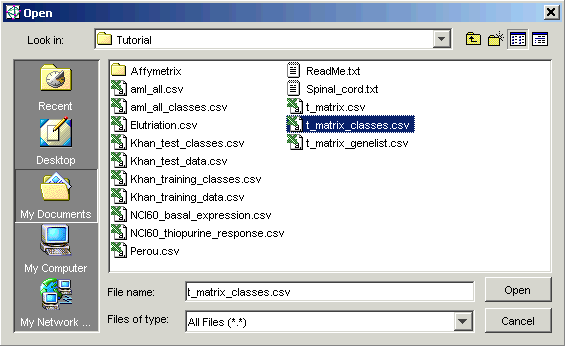
4. The tutorial data files are located in the Tutorial folder. This is the folder listed in the Look in box, so you do not need to navigate to it. Click the file t_matrix_classes.csv.
5. Click Open.
The Source File name is displayed with the number of observations and classes in the file listed underneath.
The default Variable Name and Description are displayed.
The Create Variable Type dialog is displayed because there are no existing variable types.
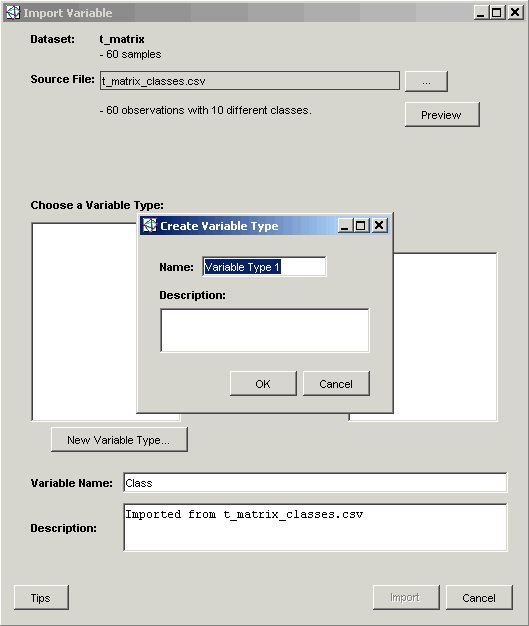
6. Enter NCI60 Cancer Classes into the Name box on the Create Variable Type dialog.
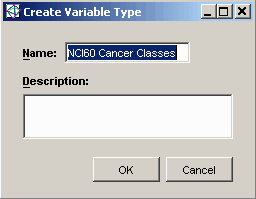
7. Click OK. The variable type is created and is listed in the Choose a Variable Type box on the Import Variable dialog.
8. The Preview allows you to view which sample belongs to which class and the total number of entries for each class. Click Preview. When you are finished examining the contents of the Preview, click Close to close it.
9. Enter Cancer Classes for the Variable Name.
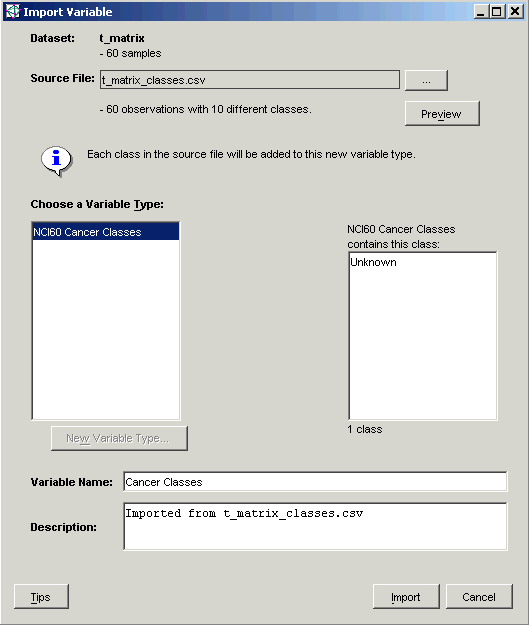
10. Click Import.
The variable data is imported into the database, and in the Experiments
navigator, the t_matrix dataset icon is marked with the variable tag ![]() .
.

