|
Platinum
IBIS Search Results Viewer
Overview
The IBIS search results viewer displays a table view of the proto-classifiers that were generated by the IBIS Search using the specified search parameters. For each proto-classifier, the gene/gene pair name, accuracy, and MSE values are listed.
The information displayed in this viewer can be used to assess the proto-classifiers generated by the IBIS search process as a pretext to creating an IBIS classifier. Interesting genes can also be used to create a gene list.
Actions
1. Double-click on an IBIS Search Results item in the Experiments navigator, or right-click the item and select IBIS Search Results Viewer from the shortcut menu. The item is highlighted and the IBIS Search Results Viewer is displayed.
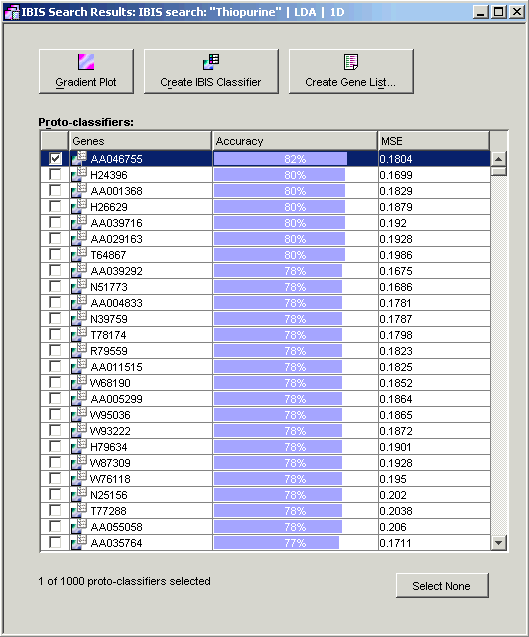
Sorting the List of Proto-Classifiers
1. Click on a column header to sort the list by that characteristic. The list can be sorted in ascending or descending order of gene/gene pair name, accuracy, or MSE.
Note: sorting by gene name for a list of gene pair proto-classifiers sorts on the name of the first gene in each pair.
Displaying a Classifier Gradient Plot
A classifier gradient plot of a single selected proto-classifier can be displayed. A selected proto-classifier is highlighted in blue (whether or not its box is checked).
1. Click on a single gene/gene pair name to select the proto-classifier. The line is highlighted.
2. Click Classifier Gradient Plot. A classifier gradient plot of the selected proto-classifier is displayed.
Creating an IBIS Classifier
An IBIS classifier can be made from a single selected proto-classifier. A selected proto-classifier is highlighted in blue (whether or not its checkbox is checked).
1. Click on the gene/gene pair name of a single proto-classifier to select it. The line is highlighted.
2. Click Create IBIS Classifier. The IBIS classifier is created recycling the parameter settings from the IBIS search. An IBIS Classifier item is added under the training dataset in the Experiments navigator.
Creating a Gene List
1. For Single Gene Proto-Classifiers: Check one or more proto-classifier checkboxes. You can use the <Ctrl> key to check multiple checkboxes, or the <Shift> key to check a series.
For Gene Pair Proto-Classifiers: Check one or more proto-classifier checkboxes to add their genes to the Genes list box. If the gene is already in the Genes box, then the count for that gene is incremented instead. Check the gene checkboxes in the Genes list box.
2. Click Create Gene List. The Create Gene List dialog is displayed.
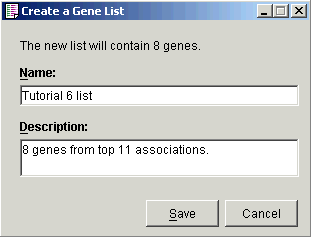
3. Provide a Name for the gene list.
4. Optionally provide a Description for the gene list.
5. Click OK. The gene list is created and is added to the Gene Lists navigator.
Related Topics:
Create IBIS Classifier From IBIS Search Results

