|
Platinum
Tutorial 9: Step 4 Classify Test Data
We now further test our classifier by predicting the classes of some samples which it has not already seen. These are in the Khan_test_data dataset.
Classify New Samples
1. Select the Khan_test_data in the Experiments navigator.
2. Click the Classify
toolbar icon ![]() , or select Classify
from the Predict menu, or right-click
the item and select Classify from
the shortcut menu. The Classify
parameters dialog is displayed. TODO Redo this screen shot.
, or select Classify
from the Predict menu, or right-click
the item and select Classify from
the shortcut menu. The Classify
parameters dialog is displayed. TODO Redo this screen shot.
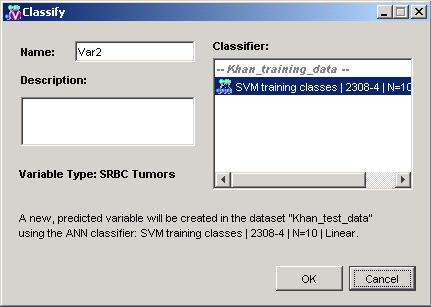
3. Set dialog parameters.
|
Parameter |
Setting |
|
Name |
Type in a name for the variable which will contain the predicted classes of the test data. Predictions is a suitable name in this instance. (If you were planning on doing multiple different predictions, you might want to give it a more distinctive name.) |
|
Description |
If you wish, click in the field and type in a long, informative description to the prediction being carried out. |
|
Classifier |
This displays a subset of the Experiments navigator containing those classifiers that can be applied to the dataset. Click on the SVM: training classes item beneath the Khan_training_data heading (the classifier just trained). |
4. Click OK. The Classify function is performed, a new variable is added to the dataset family, and a new Classify item (named Predictions) is added the Experiments navigator under the Khan_training item.
If you have automatic visualizations enabled in your user preferences, the Classification plot is displayed showing the classification results.

