|
Platinum
Tutorial 7: Step 1 Import the Data
Import the dataset NCI60_basal_expression.csv. This file contains the basal expression levels for1041 genes in 60 cancer cell lines. The data are normalized log ratios.
Import the Data
1. Click the Import
Gene Expression Data toolbar icon ![]() , or select Import from the File
menu and Gene Expression Data
from the sub menu. The Data Import
dialog is displayed.
, or select Import from the File
menu and Gene Expression Data
from the sub menu. The Data Import
dialog is displayed.
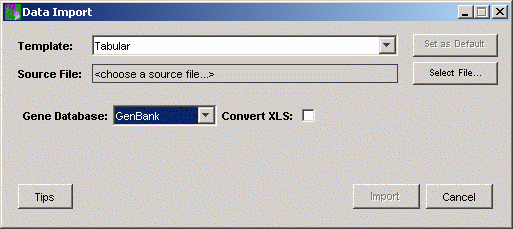
2. If the Template listed on the dialog is not Tabular, click the Template Change button, select Tabular and click Select. The Data Import dialog is updated with the Tabular template.
3. Ensure the Gene Database is set to GenBank. Use the drop-down list to set it if needed.
4. Click the Source File Change button. The Open dialog is displayed. If necessary, navigate to the tutorial folder.
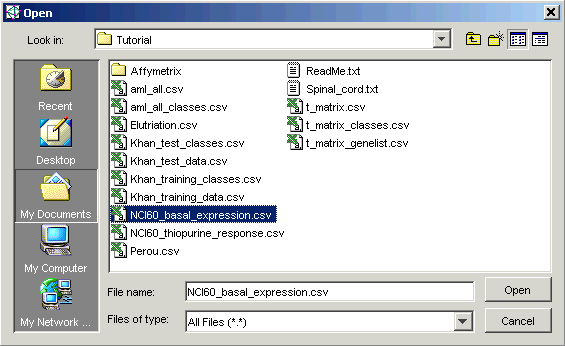
5. Click the file NCI60_basal_expression.csv. The file name is highlighted. Click Open. The Data Import dialog is updated with the file name information.
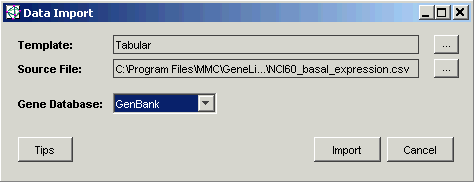
6. Click Import. The Import Data dialog is displayed.
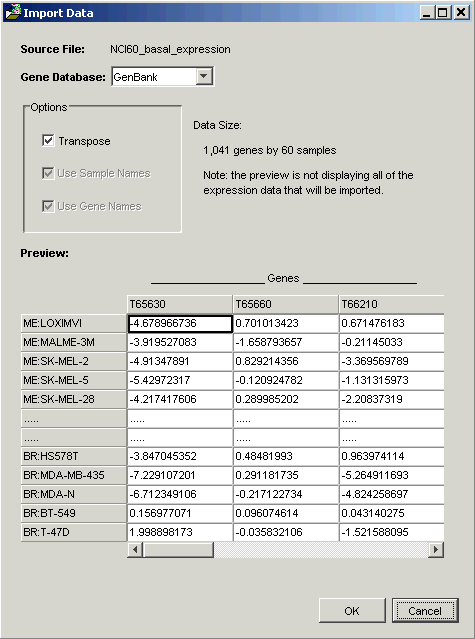
7. Since the data is already in the correct orientation, and GeneLinkerô has already identified the existence column header names, just click OK. The data is imported and a new item entitled NCI_basal_expression is added to the Experiments navigator.

