|
Tutorial 2: Step 2 Estimate Missing Data Values
The NCI60 studies rejected some data due to low signal or for quality control reasons. GeneLinkerô has functionality for eliminating genes that meet a specified threshold number of missing values, and for estimating missing values.
Estimate Missing Data Values
1. If the t_matrix dataset in the Experiments navigator is not already highlighted, click it.
2. Click the Estimate
Missing Values toolbar icon ![]() , or select Estimate
Missing Values from the Data menu,
or right-click the item and select Estimate
Missing Values from the shortcut menu. The Estimate
Missing Values dialog is displayed.
, or select Estimate
Missing Values from the Data menu,
or right-click the item and select Estimate
Missing Values from the shortcut menu. The Estimate
Missing Values dialog is displayed.
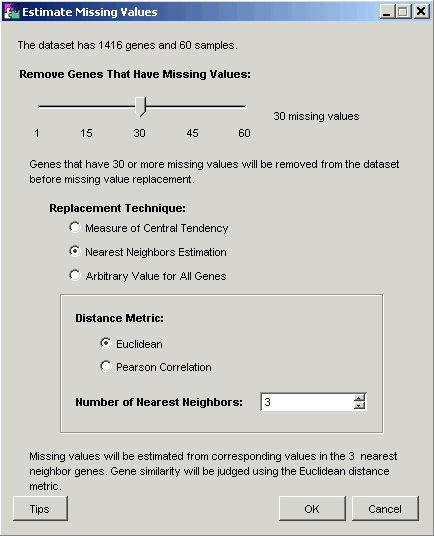
3. Set dialog parameters.
|
Parameter |
Setting |
|
Remove Genes That Have Missing Values |
30 |
|
Replacement Technique |
Nearest Neighbors |
|
Distance Metric |
Euclidean |
|
Number of Nearest Neighbors |
3 |
4. Click OK. The Experiment Progress dialog is displayed.
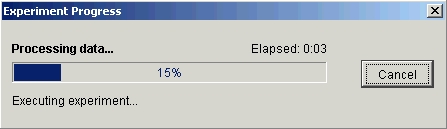
The dialog is dynamically updated as the
Estimate Missing Values operation is performed. Upon successful completion,
a new Estimated: #mv < 30 | median complete dataset is added to the
Experiments navigator under the
original dataset. This new dataset has the complete
dataset icon ![]() before its name. (An incomplete dataset
has the incomplete dataset icon
before its name. (An incomplete dataset
has the incomplete dataset icon
![]() .)
.)
Note: in addition to estimating missing values, GeneLinkerô provides facilities for normalizing and filtering data. Use of these functions is described in detail in the preprocessing section of the help. The dataset we are using was suitably normalized by the original authors.

