|
Creating a Gene List Within GeneLinkerô
Overview
A gene list can be created from a selection in a table view or plot.
Actions
1. Display a table view of a dataset or a plot of an experiment.
2. Select the genes to be included in the gene list.
Selecting a single gene: click on the gene name in the table or plot.
Selecting multiple genes: press and hold down the <Ctrl> key and click on the gene names.
In a SOM Plot, click on a plot cluster, or select one or more genes in the legend.
3. Click the Create
Gene List from Selection toolbar icon ![]() , or select
Create Gene List from Selection
from the Edit menu. The Create a Gene List dialog is displayed.
, or select
Create Gene List from Selection
from the Edit menu. The Create a Gene List dialog is displayed.
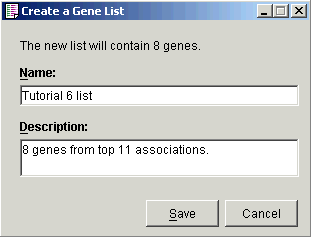
4. Type in a unique Name and optional Description for the gene list. The gene list name must be unique. If it is not, a message is displayed (the Save button is disabled until a unique name is entered). Click OK and enter a unique name.
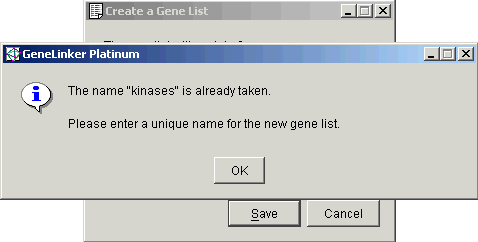
5. Click Save. A new item is added to the list under the Gene Lists tab in the navigator.
Click the Gene Lists tab to see the list of gene lists.
Click the Experiments tab to return to the Experiments navigator.
Related Topics:

