|
Gene List Filtering (Subsetting)
Overview
Gene List filtering can be used to reduce the number of genes (features) for exploration and analysis. Gene list filtering can be applied to complete or incomplete datasets. To apply gene list filtering to a dataset, at least one gene list for that dataset must exist.
Actions
1. Click a dataset in the Experiments navigator. The item is highlighted.
2. Click the Filter
toolbar icon![]() , or select Filter
Genes from the Data menu,
or right-click the item and select Filter
Genes from the shortcut menu.
, or select Filter
Genes from the Data menu,
or right-click the item and select Filter
Genes from the shortcut menu.
For a complete dataset, this Filter Genes parameters dialog is displayed.
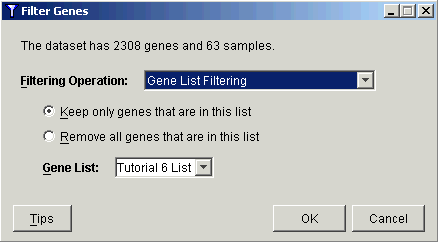
For an incomplete dataset, this Filter Genes dialog is displayed.
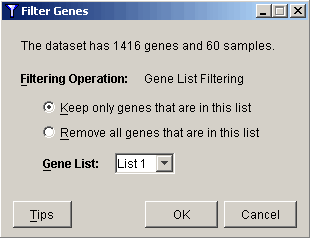
3. Set the parameters.
|
Element |
Description |
|
Filtering Operation |
Set this to Gene List Filtering (for incomplete datasets this is the only option). |
|
Filtering Option |
Set to keep or remove genes listed in the gene list. |
|
Gene List |
The name of the gene list to be used to filter the dataset. Note: only the gene lists relevant to the dataset are visible in the drop-down list. If no gene lists are available for the selected dataset, this operation cannot be performed. Create a gene list for the dataset and then apply gene list filtering. |
4. Click OK. The Experiment Progress dialog is displayed. It is dynamically updated as the Gene Filtering operation is performed. To cancel the Gene Filtering operation, click the Cancel button.
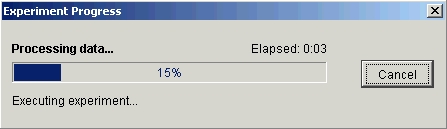
Upon successful completion, a new Gene Filtering item is added under the original item in the Experiments navigator.
Related Topics:

