|
Exporting a Gene List
Overview
Gene list files can be used to share gene information between users. The two formats for exporting gene lists are: Include GeneLinker Header, which creates a text file containing the header information described in Importing a Gene List, or Gene Identifiers Only which creates a file containing a bare list of genes.
Actions
1. Click the Gene Lists tab in the navigator.
2. Right-click an item in the Gene Lists navigator. The item is highlighted and a shortcut menu is displayed.
3. Select Export Gene List from the shortcut menu. The Export Gene List dialog is displayed.
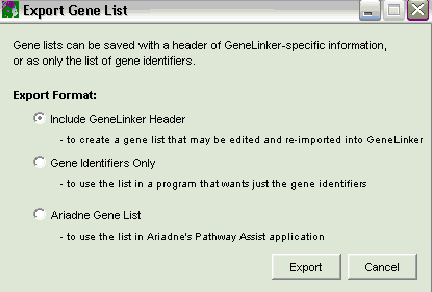
4. Select Include GeneLinker Header to export to a GeneLinkerô native file format gene list (with headers). Select Gene Identifiers Only to export to a gene list file without headers. Select Ariadne Gene List to export to a gene list file for Ariadne Genomics' PathwayAssist application. The Save As dialog is displayed.
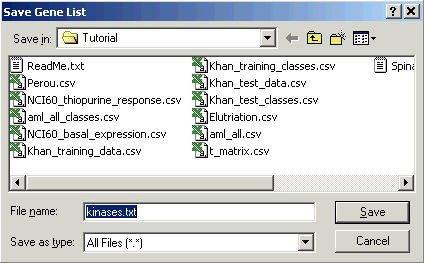
5. Navigate to the destination folder, type in a name for the file, and click Save. The gene list is exported (saved) to the file.
Note on File Formats:
The first format, Include GeneLinker Header, creates a file that looks like the following:
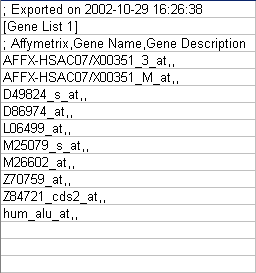
For full details on this format, please see GeneLinkerô Gene List Native File Format.
The second format, Gene Identifiers Only, creates a .lst file that looks like the following:
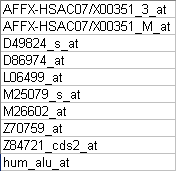
The third format, Ariadne Gene List, creates a .gpl file that follows the same form as the second format.
Note: If you select multiple gene lists for simultaneous export, and choose Gene Identifiers Only, the resulting file contains the concatenation of all the selected gene lists.
Related Topics:
GeneLinkerô Gene List Native File Format

