|
Renaming a Dataset or Experiment
Overview
It is possible to rename a dataset or experiment listed in the Experiments navigator.
Actions
1. Click a dataset or experiment in the Experiments navigator. The item is highlighted.
2. Select Rename Experiment from the Edit menu, or right-click the item and select Rename Experiment from the shortcut menu. The item name is bounded in an edit box.
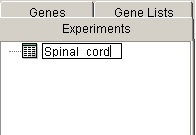
3. Overtype the existing name with a new unique name.
4. Press <Enter> when finished to accept the new name.
Related Topics:

