|
Scaling Between 0 and 1
Overview
Gene expression values are normalized by subtracting the minimum value for each gene followed by dividing by the adjusted maximum value for that gene. This is also known as 'Min. to Max. Scaling'.
This procedure scales all of the values for each gene so that they all fall in the range from 0 to 1. This can be done as part of the normalization process prior to running an experiment.
Actions
1. Click a complete dataset in the Experiments navigator. The item is highlighted.
2. Click the Normalize
toolbar icon ![]() , or select Normalize
from the Data menu, or right-click
the item and select Normalize
from the shortcut menu. The first Normalization
dialog is displayed.
, or select Normalize
from the Data menu, or right-click
the item and select Normalize
from the shortcut menu. The first Normalization
dialog is displayed.
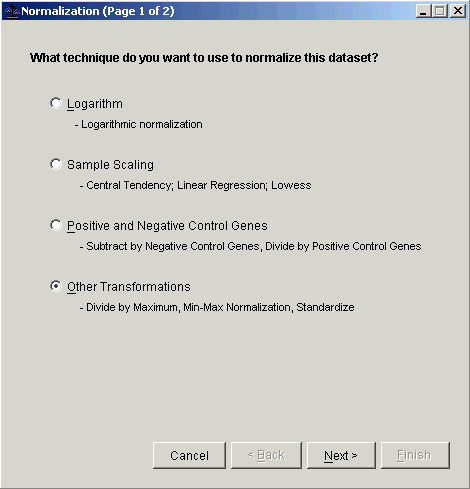
3. Double-click the Other Transformations radio button, or click it and click Next. The second Normalization dialog is displayed.
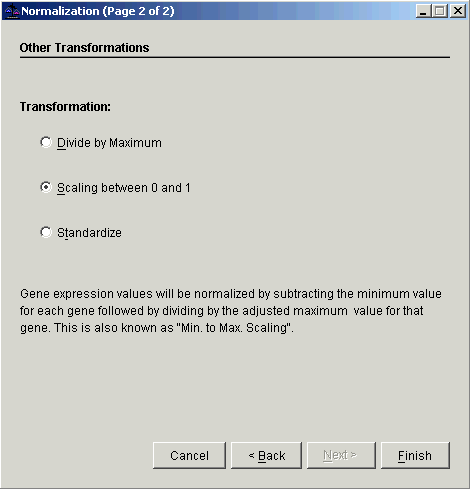
4. Double-click the Scaling Between 0 and 1 radio button, or click it and click Finish. The Experiment Progress dialog is displayed. It is dynamically updated as the Scaling Between 0 and 1 Normalization operation is performed. To cancel the Scaling Between 0 and 1 Normalization operation, click the Cancel button.
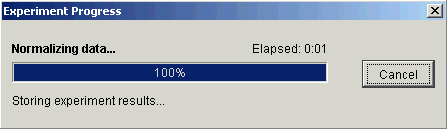
If the operation cannot complete an error message is displayed. The operation will fail, for example, if the dataset contains a constant gene.
Upon successful completion, a new normalization dataset is added under the original dataset in the Experiments navigator.
Related Topics:

