|
Spotted Array N-Fold Culling
Overview
This operation keeps all genes that have an n-fold induction or repression above a user specified value. Genes are kept if they have at least one value greater than or equal to x or one value less than or equal to 1/x.
Note that an x value of less than or equal to 0.0 is not allowed.
Actions
1. Click a complete dataset in the Experiments navigator. The item is highlighted.
2. Click the Filter
toolbar icon![]() , or select Filter
Genes from the Data menu,
or right-click the item and select Filter
Genes from the shortcut menu. The Filter
Genes dialog is displayed.
, or select Filter
Genes from the Data menu,
or right-click the item and select Filter
Genes from the shortcut menu. The Filter
Genes dialog is displayed.
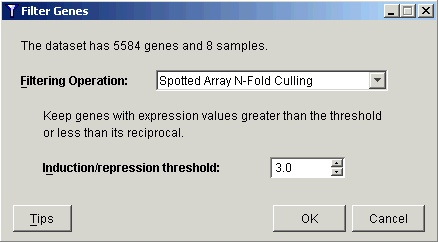
3. Select Spotted Array N-Fold culling from the Filtering Operation drop-down list.
4. Set the value of ‘x’ in the Induction/repression threshold field.
5. Click OK. The Experiment Progress dialog is displayed. It is dynamically updated as the Spotted Array N-Fold Culling operation is performed. To cancel the Spotted Array N-Fold Culling operation, click the Cancel button.
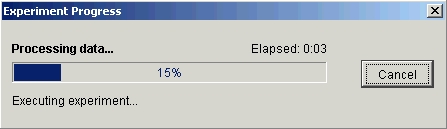
Upon successful completion, a new dataset is added under the original dataset in the Experiments navigator.
Related Topic:

