Overview
Use this procedure to move a licensed client GeneLinker(TM) from one computer to another. Normally, such moves are restricted to three times per year.
Repository
To preserve your data, you will have to move your repository from the old computer to the new one. The repository is located in the Repository folder under the GeneLinker(TM) main directory (the default main directory is MMC in Program Files):
C:\Program Files\MMC\GeneLinker Gold\Repository
You should copy the entire Repository folder to the new computer. It is important that GeneLinker(TM) is not running when you do this.
Actions
1. If desired, copy your repository from the old computer to a temporary location on the new computer or to a disk or CD-ROM.
2. Uninstall GeneLinker(TM) from the old computer.
3. Install GeneLinker(TM) on the new computer as a Licensed Client. See GeneLinker(TM) Installation for detailed instructions on how to install GeneLinker(TM).
Start GeneLinker(TM). Since the license information is not valid, the program will not start. A message is displayed.
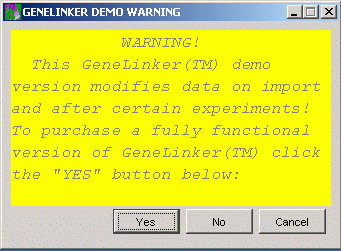
2. If you have not already received your new license key and expiry date, call Predictive Patterns Software Inc. (PPSI) technical support. The support representative will need the following information from the License Information dialog:
Your volume serial number (Machine Node ID).
You can get the volume serial number several different ways. If you open the License Information dialog from the Tools menu you will see the "Machine Node ID":
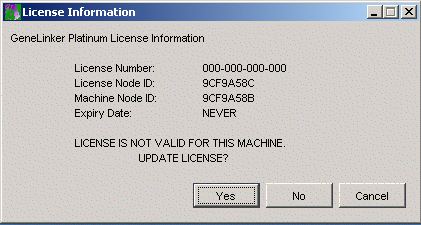
Alternatively, you may start a DOS shell by going to the Windows Start menu, selecting Run, typing "cmd" into the dialog box and clicking OK:
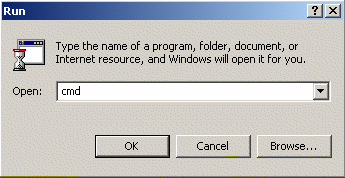
In the resulting DOS shell type: "vol" at the prompt:
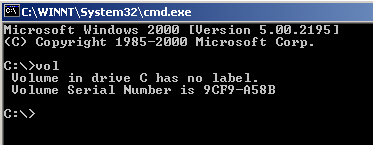
The Volume Serial Number is the required information.
You may also get the Volume Serial Number from the GeneLinker(TM) About Box, where it is listed in the lower right hand corner as the "Node ID".
Using this information, the support representative will provide you with:
A new license file
3. Copy the new license file to the location:
C:\Program Files\MMC\GeneLinker Gold\License\license.dat
for GeneLinker(TM) Gold and
C:\Program Files\MMC\GeneLinker Platinum\License\license.dat
for GeneLinker(TM) Platinum.
4. Shutdown GeneLinker(TM) and restart it. It is not necessary to reboot your computer.
5. If you saved a copy of your repository, you may copy the files to the Repository folder under the GeneLinker(TM) main directory overwriting the files that were installed. Note: if you copy the Repository folder (instead of its files), be sure that you do not end up with a Repository folder inside the GeneLinker(TM) Repository folder.
Related Topics:
Contacting Predictive Patterns Software Inc.