|
Tutorial 4: Step 2 View the Data
View the Data with the Table Viewer
1. If the aml_all dataset in the Experiments navigator is not already highlighted, click it.
2. Click the Table
View toolbar icon ![]() , or right-click the item and
select Table View from the shortcut
menu. This dataset is large (7129 genes), so displaying the data in the
table viewer may take a few seconds.
, or right-click the item and
select Table View from the shortcut
menu. This dataset is large (7129 genes), so displaying the data in the
table viewer may take a few seconds.
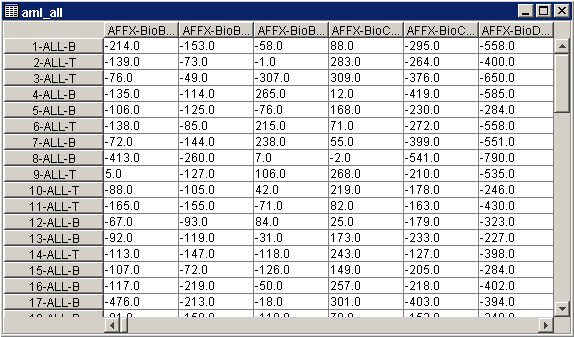
Note: each sample is numbered according to the supplementary material provided by the Whitehead Institute, and is further labeled by its cancer class (AML or ALL). AML samples are further labeled by cell type (B-cell or T-cell).

