|
Export Partitional Cluster
Overview
You can export a comma-delimited file (.csv) that contains the genes or samples from a partitional clustering experiment with their associated cluster identifiers.
Actions
1. Click on a Partitional Clustering ![]() experiment in the Experiments
navigator. The item is highlighted.
experiment in the Experiments
navigator. The item is highlighted.
2. Select Export Partitional Cluster from the Clustering menu, or right-click the item and select Export Partitional Cluster from the shortcut menu. The Save As dialog is displayed.
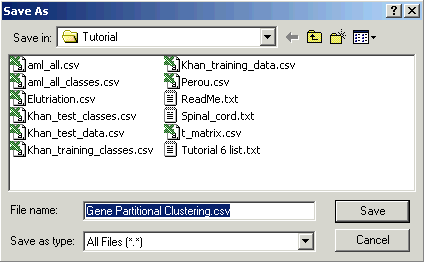
3. If necessary, navigate to the folder where the file is to be saved.
4. GeneLinkerô supplies a default file name based on the name of the item in the navigator and a file type extension (.csv). You can use the default file name or you can type over it.
5. Click Save to save the file, or click Cancel to quit the operation without saving the file.
Related Topics
Overview of Jarvis-Patrick Clustering
Overview of K-Means Clustering

