|
Modifying or Deleting Gene Lists
Overview
You can rename a gene list or edit its description. Gene lists can be deleted.
Actions
Modifying a Gene List
1. Right-click a gene list in the Gene Lists navigator. The item is highlighted and the shortcut menu is displayed.
2. Select Edit Gene List from the shortcut menu. The Edit Gene List Information dialog is displayed.
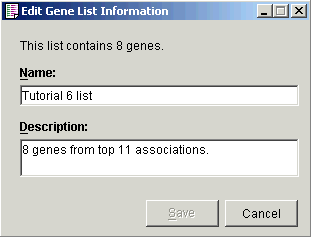
3. Enter a new name for the gene list.
4. Optionally enter, edit, or delete the existing description.
5. Click OK to update the gene list information, or click Cancel to keep the original information.
Deleting a Gene List
1. Right-click a gene list in the Gene Lists navigator. The gene list is highlighted and a shortcut menu is displayed.
2. Select Delete Gene List from the shortcut menu. A confirmation dialog is displayed.
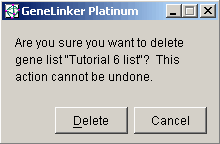
3. Click Delete to delete the gene list, or click Cancel to keep the gene list.
Related Topic:

